Safe Environment
To ensure the safety of those persons under the care of the Diocese, all church personnel (all individuals who minister, work, or volunteer in any school, Parish, or ministry of the Diocese), ages 15 and older, will be required to submit a completed Criminal Background Check Form as well as a complete set of fingerprints to facilitate a criminal background investigation.
This background investigation will be updated every five (5) years. This policy applies even if an individual has been cleared through an FBI or FDLE check conducted by their employer or another entity.
Safe Environment Certification
To become a volunteer at St. John Vianney, each person is required to complete a two-part process.
The first part is an online training and quiz through the Diocese of Orlando website.
The second part is completing a fingerprint and background check with Fieldprint USA.
Completing the process does not guarantee you will be cleared to volunteer at the Parish.
Volunteers are cleared based on the results of the background check. A parish employee will notify you if you are cleared to volunteer at St. John Vianney. If you are not cleared to volunteer for any reason, the pastor will reach out to you individually.
Part I – Training
Step 1: Go to www.orlandodiocese.org
Step 2: Click “safe environment certification” at the top of the page
Step 3: Call the parish office to get the Entity ID # for St. John Vianney
Step 4: Watch the save environment certification video.
Step 5: When the video is complete, read the diocesan standards of conduct and agree to the terms. Proceed to the quiz.
Step 6: Select parish/school/diocesan entity. Choose applicant type: Volunteer. Complete 20 question quiz.
Step 7: You must pass with a score of 80% or above.
If you pass, you may immediately download your certificate. Results will also be e-mailed to the selected diocesan entity and to the human resources office.
VERY IMPORTANT – On the same screen of your quiz results, the diocesan website will give you a FIELD PRINT CODE specific to St. John Vianney.
You will need this code to complete the fingerprinting and background check. DO NOT LOSE THIS CODE.
Part II: Fingerprinting / Background Check
Step 1: Go to: www.fieldprintusa.com
Step 2: Click “Schedule an Appointment”
Step 3: Sign up as a new user or sign in as an existing user
New Users: will create a log-in with an e-mail and password that meets the criteria
Existing users: log in with your username and password. If you forgot your password, click “forgot password.”
Step 4: After logging in, you will be prompted to enter the Fieldprint code specific to St. John Vianney.
Step 5: Enter the field print code you were given at the end of your safe environment quiz.
Using the Fieldprint code specific to St. John Vianney will bypass the payment portion of the appointment. The Parish assumes the cost of the fingerprinting ONLY when you use the field print.
If you choose not to use the field print – you will be asked to pay for your fingerprinting and background check, and it will not guarantee that your fingerprints will be sent to the Diocese.
Step 6: After entering the field print code – answer ALL the questions honestly and to the best of your knowledge.
Step 7: Locate the nearest field print office to your place of work, your home, or the Parish.
Step 8: Book an appointment with a field print office at a time that is convenient for you.
Step 9: Do not miss your appointment
After you submit your fingerprint with field print, the Diocese will process your fingerprints, and it may take 7-14 business days (or more) to clear you for volunteering at St. John Vianney.
Clearance Process
Once the background check process has been completed, the Office of Human Resources will notify the Parish or designated administrator, electronically in writing, of all individuals who have cleared without restriction.
When the completed FDLE/FBI background check finds evidence of a conviction or other problem, it is called a “hit.” The pastor or designated administrator will be notified confidentially, in writing, regarding the background check results and the decision to deny employment or volunteer activity or restrict an individual’s work or volunteer activity.
If an individual is cleared, the notification shall be kept on file at the Parish, school, or ministry. Restriction or rejection notices shall be kept in a locked, confidential file in alphabetical order.
Any individual who is rejected or placed on restriction should be told by the pastor. Suppose the individual feels there is an error or that he or she is being unfairly treated. In that case, they will be required to provide written documentation to the Senior Director of Human Resources before the decision can be reconsidered.